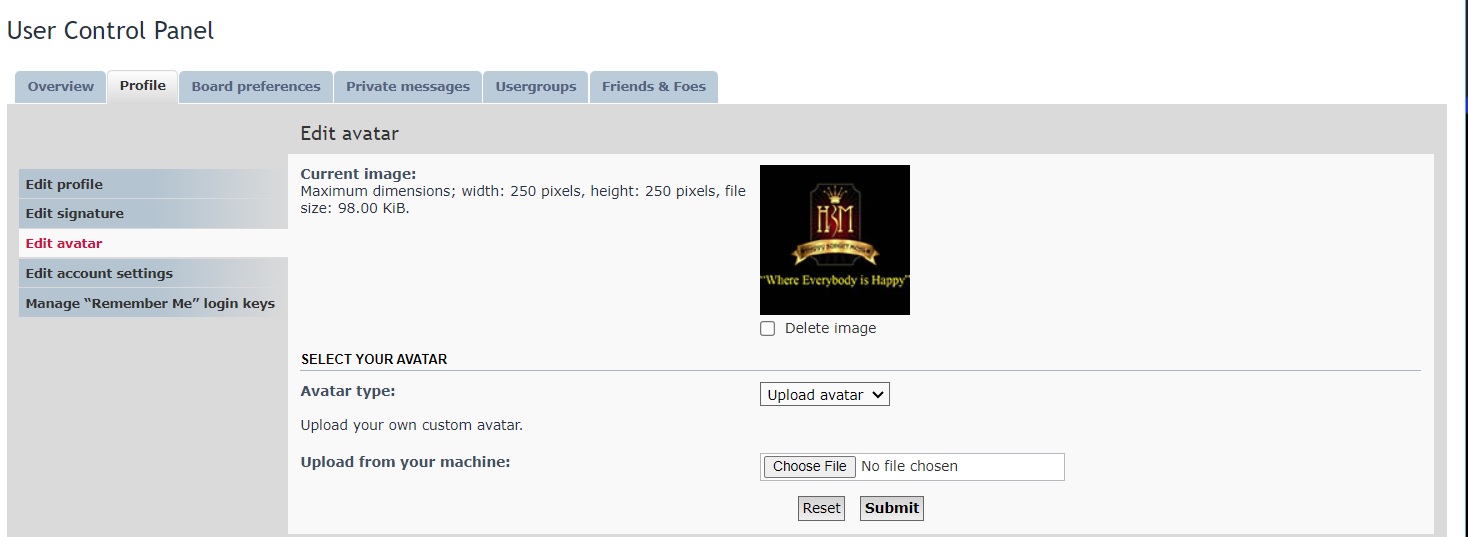How to Change Profile Avatar
Posted: Thu Jan 04, 2024 11:04 pm
Step 1. Go to User Control Panel
Just below ur username in the Upper Right Corner
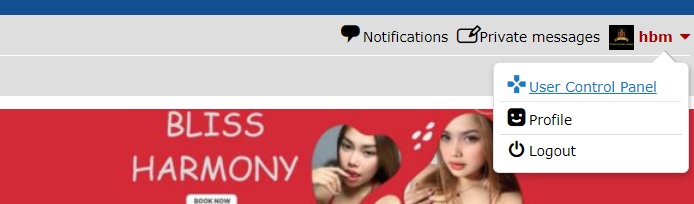
Step 2. Profile > Edit Avatar
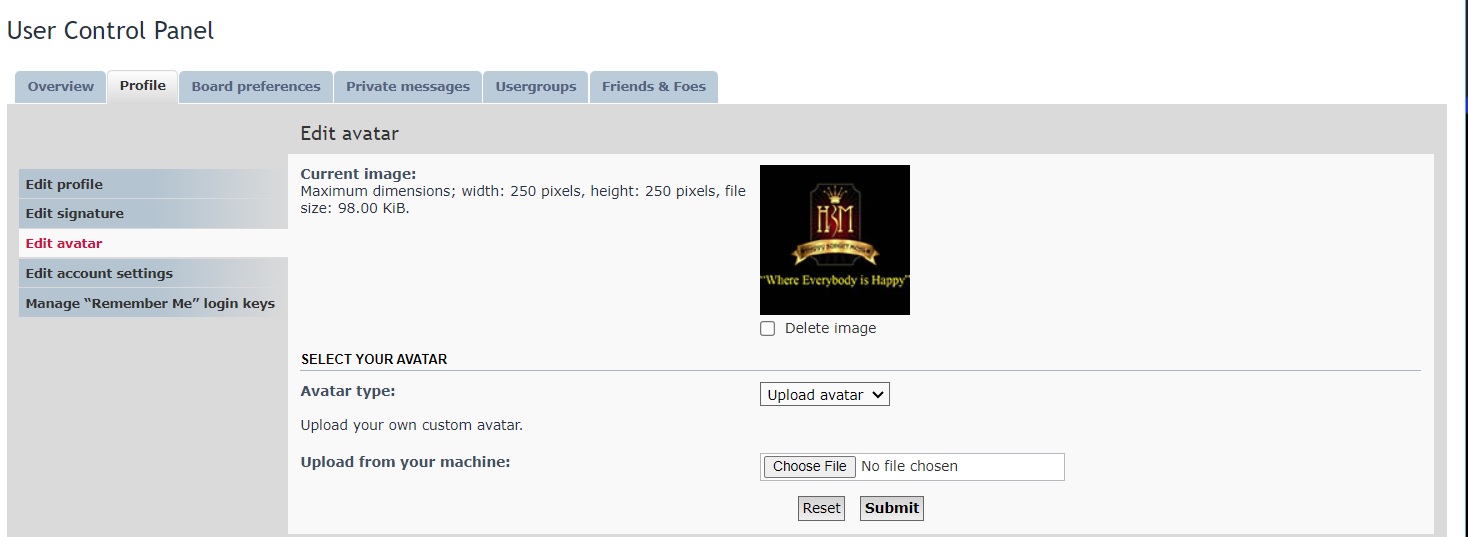
Just below ur username in the Upper Right Corner
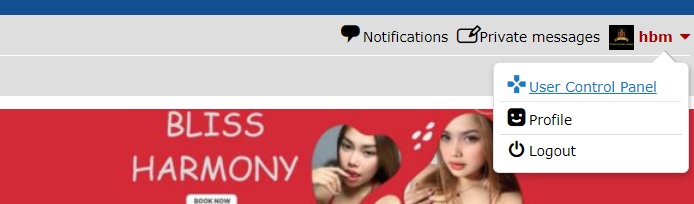
Step 2. Profile > Edit Avatar